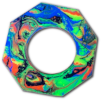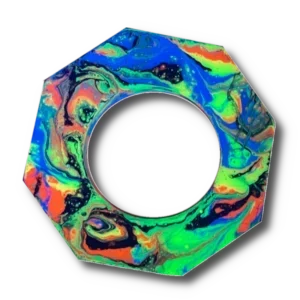Help - FAQ
Answers to Frequently Asked Questions
FAQ - Cock Rings
What is a Cock Ring?
Cock rings, also known as penis rings, tension rings, and constriction rings, are devices that can enhance sexual experiences for both individuals with erectile dysfunction (ED) and those without. They can make sex more intense and prolong its duration. The benefits of using a cock ring include:
- Increased intensity and delayed orgasm
- Enhanced confidence in sexual performance
- Assistance in maintaining an erection
- Added sensations for both partners
Cock rings are typically worn around the base of the penis and sometimes the testicles. They come in various materials such as flexible silicone, rubber, leather, and metal. The rings work by restricting the blood flow from the erect penis, allowing it to remain hard for a longer period.
Wearing a cock ring can heighten sensations, making activities like masturbation, oral sex, and intercourse more pleasurable. By slowing down blood flow, cock rings can prolong sensations and potentially lead to more powerful orgasms. If you experience any discomfort, pain, bruising, or something doesn’t feel right, remove the cock ring immediately.
Misconceptions about Cock Rings
There are a few myths about cock rings:
- Only older men with Erectile Dysfunction use them. In reality, people with no ED also use cock rings. They can be worn to achieve longer erections and increase sensitivity.
- Cock rings can be used as contraception. This is not true. Cock rings do not help as a contraceptive.
- Cock rings hurt. Cock rings should not cause pain. If you do experience pain, remove the cock ring immediately. You may just need a different style, or it could be a symptom of something else.
How do I put on a Cock Ring?
We recommend applying a few drops of lubricant to the inner side of the cock ring and putting it on when you are flaccid or semi-erect. Start by putting the scrotum through first, followed by the penis. The cock ring can also be worn solely around the scrotum.
Why should I use a silicone Cock Ring?
One of the primary benefits of a silicone penis ring is its skin-safe nature. Unlike other materials like metal or rubber, which may contain toxic or harmful chemicals that can cause skin irritation or allergic reactions, silicone is gentle on the skin due to its soft texture. This makes silicone penis rings ideal for extended wear.
Silicone is also highly flexible, allowing it to stretch and bend without losing its shape or breaking. As a result, silicone penis rings can accommodate a wide range of sizes and shapes, making them a versatile option suitable for men of all sizes.
Furthermore, silicone is a durable material that can withstand wear and tear over time. Unlike other materials that may crack or break after repeated use, silicone can maintain its shape and function for a long time. This makes silicone penis rings a cost-effective choice for men seeking a long-lasting and reliable product
How do I care for my Cock Ring?
To eliminate bacteria and reduce the risk of STI transmission, it is important to wash cock rings and other sex toys before and after each use. We recommend hand washing them in warm soapy water or using a sex-toy cleaner.
Additionally, it is advisable to store your cock ring separately from other silicone or rubber toys.
FAQ - adding to cart
Why are there 2 different carts?
We offer 2 different carts you can add items to, which are the Buy with Trip Ballz Cart or the Buy with Prime Cart.
If you are already an Amazon Prime Member or would like to become one, and would like to use the features setup in Amazon (your payment methods, shipping addresses, and Prime’s free delivery and returns) then the Buy with Prime Cart is the one to use.
If you do not want to use Amazon Prime for any reason (such as keeping this purchase separate from your other Amazon Purchases, privacy issues, or to use a credit card that you do not want to use in Amazon) then the Buy with Trip Ballz Cart is the one to use.
Note: You can use both carts if you want to by adding one item to the Buy with Trip Ballz Cart and then a different item to the Buy with Prime Cart. If you do so, you will need to check out separately in each cart. If you are only buying 1 item in total, do not add it to both carts.
How do I use the Buy with Prime Cart?
When you are ready to add an item to a cart, you use the Buy with Prime cart button as shown in the image below and pointed to with a green arrow:
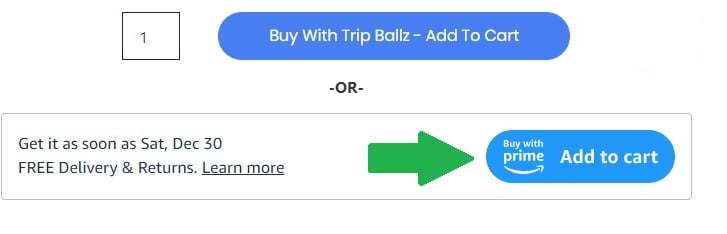
When you add it to the Buy With Prime cart, a side popup will appear as shown below. If you want to add additional items to the cart click the “Continue Shopping” link as pointed to with the yellow arrow in the image below. If that is the only item you are purchasing, click the “Proceed to checkout” button as pointed to with the green arrow in the image below.

If you need to bring the Buy with Prime cart back up to edit an item or to proceed to checkout, click on the floating cart button on the lower right section of your screen as shown in the image below.

After clicking the “Proceed to checkout” button just follow the instructions given. If you need to return to our site before checking out, click on the Cock Ring Icon at the top of the checkout page.
How do I use the Buy with Trip Ballz Cart?
When you are ready to add an item to a cart, you use the Buy with Trip Ballz cart button as pointed to by the green arrow in the image below:

When you add it to the Buy With Trip Ballz cart, a side popup will appear as shown below. If you want to add additional items to the cart click the “X” close button at the top right or click on a part of the screen that does not contain the cart. If you want to edit the cart or checkout, you can click on either the “View Cart” or the “Checkout” . Our cart and checkout screens are combined into one screen.
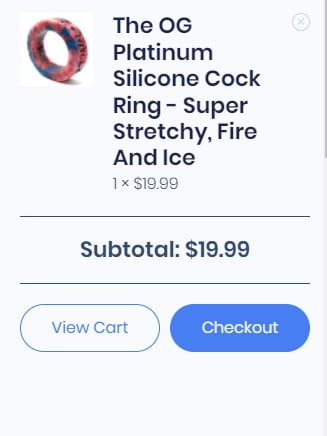
If you need to bring the Buy with Trip Ballz cart back up to edit an item or to proceed to checkout, click on the Shopping Bag button on the upper right section of your screen (Right hand side of the Top Menu) as shown in the image below.
FAQ - CheckOut
Buy with Prime Checkout
If you are not already in the “Buy with Prime” Cart, you will need to click on the floating cart button on the lower right section as shown in the image below to bring up the “Buy with Prime” Cart:

From the “Buy with Prime” cart, click the “Proceed to checkout” button (referred to by a green arrow in the image below) :

After clicking the “Proceed to checkout” button just follow the instructions given. If you need to return to our site before checking out, click on the Cock Ring Icon at the top of the checkout page.
Buy with Trip Ballz Checkout
If you are not already in the “Buy with Trip Ballz” Cart, you will need to click on the “Shopping Bag” button on the right side of the Top Menu to bring up the “Buy with Trip Ballz” Cart:
From the “Buy with Trip Ballz” Cart, click on either of the two buttons (“View Cart” or “Checkout”). Either of the two buttons will take you to the combined “Cart and Checkout” Screen.
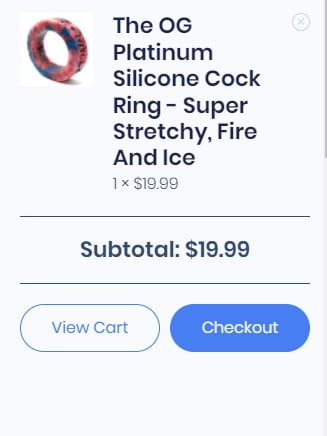
From the combined “Cart and Checkout” Screen you need to enter in the necessary items shown in the images below. In the Details Section enter in the required information. You can turn-off/turn-on “Ship to a different address” fields by using the tick-box pointed to by a green arrow in the image below.
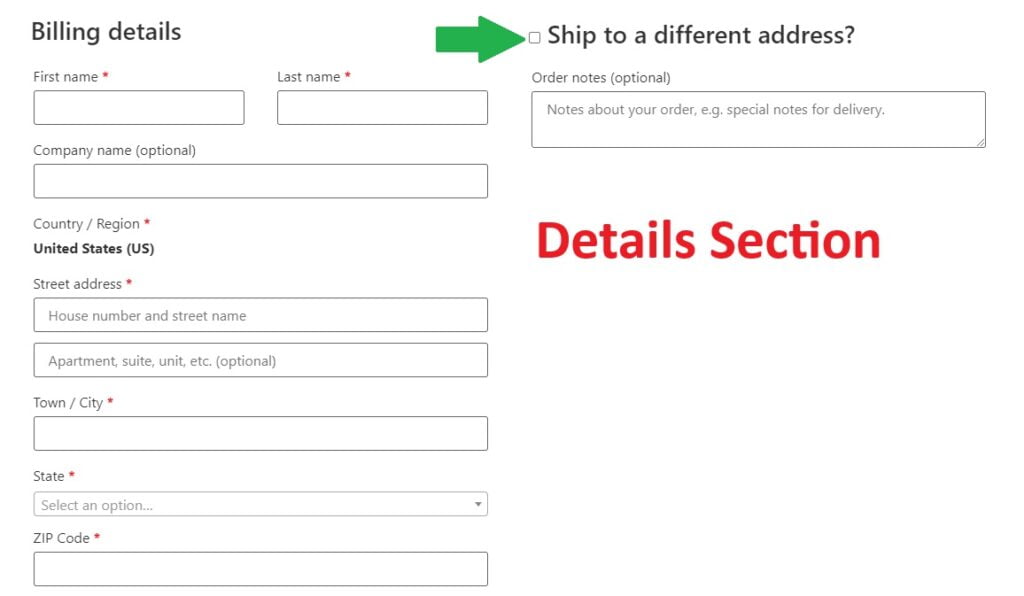
Also in the details section there is a “Create an Account” check-box, as pointed to by a green arrow in the image below. If, checked the system will create a new user if you desire this to be done. The default is not to create a user.

In the Order Section there is a choice of shipping methods that is auto-populated based on the address entered into the details section. The blue arrow in the image below points to your choices available. Here is where you choose your shipping.

In the Payment Section there is a choice of payment methods. The default choice is by Credit Card. You will notice there is a second choice of using “Pay with Amazon”, which can be chosen by the toggle switch pointed to by the orange arrow in the image below.
In the “Credit card” option when chosen, fill in the required fields. When completed filled out, check “I have read and agree…” check box (shown in the image below) and then click the “Place Order” button (also in the image below). The system will then process your payment.
In the “Amazon Pay” option when chosen, check “I have read and agree…” check box (shown in the image below) and then click the “Place Order” button (also in the image below). The system will then process your payment through your Amazon Account. Follow the instructions given on the screen.

FAQ - order status
Buy with Prime Order Status
To check on an order using “Buy with Prime”, you need to go to your Amazon account and check the order status.
Buy with Trip Ballz Order Status
To check on an order using “Buy with Prime”, depends if you are a “registered user” or not. If you are can go to the “Account” from the top menu. After logging in, you can check the order status from that page.
All users, registered or not (guest user) can use the “Order Tracking Form” below: